At Grand Foret Villa, you have 3 different types of coffee machines:
*model may vary
At Grand Foret Villa, you have 3 different types of coffee machines:
*model may vary
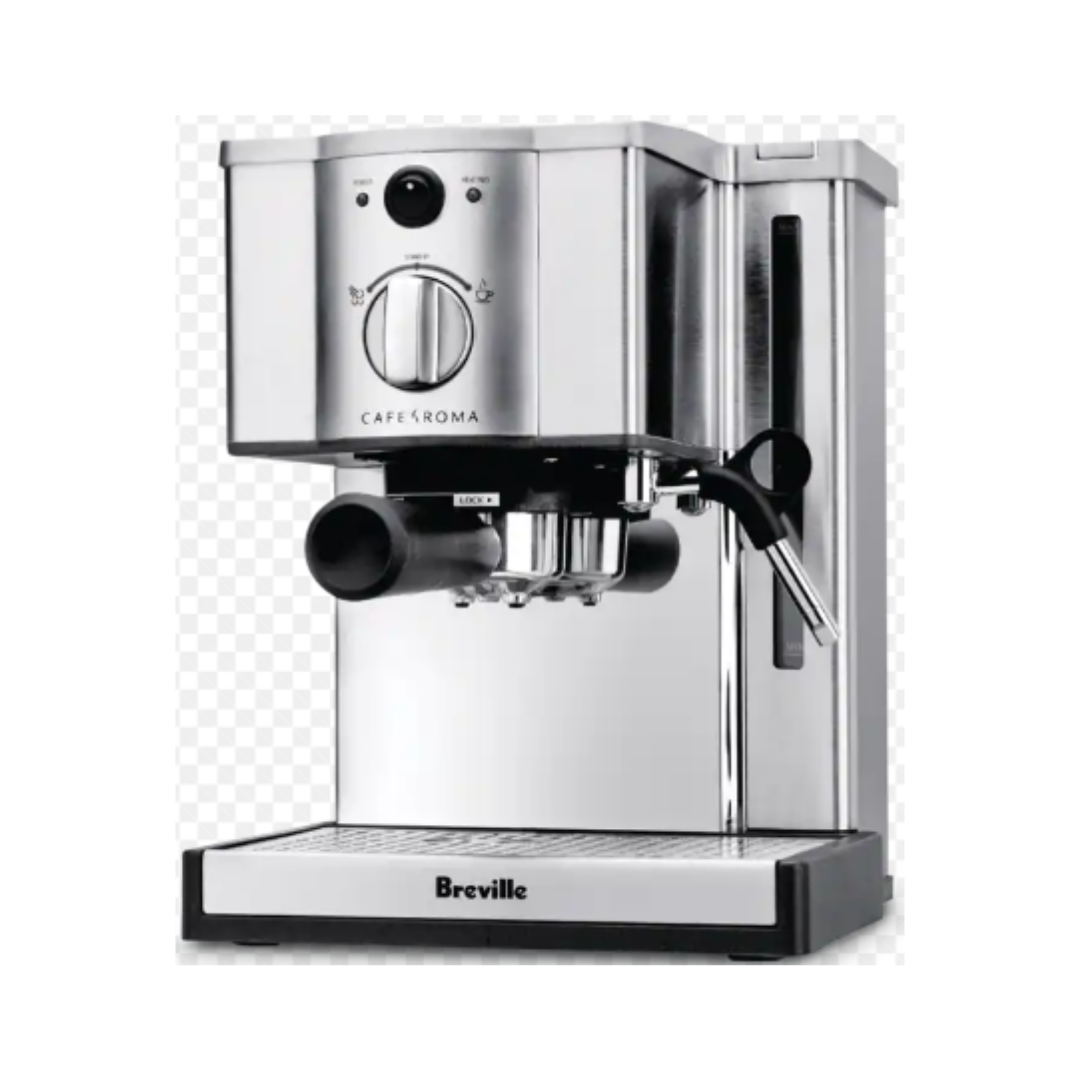


Remove the handle from the machine and add the espresso grounds, pressing lightly with the bottom of the measuring spoon. Clean any excess coffee from the rim of the handle and place it underneath the brewhead so that the handle is positioned to the left from the center. Lift and press into place, slowly rotating to the right to lock in place. If there is too much espresso grind, the flow of the water can become blocked.
Place the control in STANDBY position. Turn machine ON. Once the orange"heating" light is turned off, the machine is ready to brew. Make sure the drip tray is in place. Place one or two cups beneath the handle Place the control in ESPRESSO position. When sufficient espresso has poured into the cups, set the selector control to STANDBY position, this will stop the coffee. If you do not need to use the steam function, set the power switch to the STANDBY position, allow the machine to cool. Remove the handle from the machine and turn upside down to empty the espresso grounds.
Fill the stainless steel frothing container half full with cold milk. When the orange"heating" light is turned off, quickly insert the steam wand into the container so it is just immersed into the milk. Set the control to STEAM position. Hold the container at an angle so that the tip of the steam wand sits just below the surface of the heating milk. The steam will move the milk around the inside of the container in a circular motion. When the milk has begun to increase in volume, immerse the froth enhancer deeper into the container to further heat the milk. The stainless steel frothing container will gradually become hot, be sure to hold the handle or use a towel to avoid the container becoming too hot. When the base of the container becomes too hot to touch, switch the control to the OFF position to stop the steaming function before removing the container. Ensuring you don't burn the milk. Add the steamed milk to the cups of freshly brewed espresso coffee and spoon the frothed milk into the cups. Be sure to wipe down the steam wand after each use.
Add steamed milk to your cup of freshly brewed espresso coffee and spoon frothed milk into the following ratio for your cappuccino. ½ espresso ½ steamed milk ½ frothed milk
Add steamed milk to your cup of freshly brewed espresso coffee and spoon frothed milk into the following ratio for your latte. ½ espresso topped with steamed milk 4" frothed milk
The Nespresso Vertuo Coffee machine uses large capsules. The capsules are not provided at the property.
Fill coffee tank with the desired amount of cold tap water. Lift lid and pour water from coffee tank into water reservoir. Place coffee tank back on top of water reservoir. Add a paper filter in the filter basket. Add ground coffee into the basket. Press the ON/OFF button to start. The coffee machine will beep one time when brewing is complete. Press coffee dispensing bar with your mug to dispense coffee.
Press H and then M.
If you want to wake up to freshly brewed coffee, follow these steps to program the machine before heading to bed. Be sure the clock time is already set, if not the programming won't work. Press and hold START TIME or PROG until clock flashes. START TIME will appear in display. Continue holding START TIME or PROG, then press H and M until the desired brewing start time is reached. Press and release START TIME or PROG to activate automatic brewing. A green light will signal that the unit is in program mode.
For enhanced full/strong-flavored coffee, press BREW STRENGTH/BREW OPTIONS button until BOLD is displayed. To reheat coffee, press and hold the ON/OFF button for 3 seconds. This will reset the timer and keep coffee warm for selected number of hours (1, 2, 3 or 4).